Sensei Chat
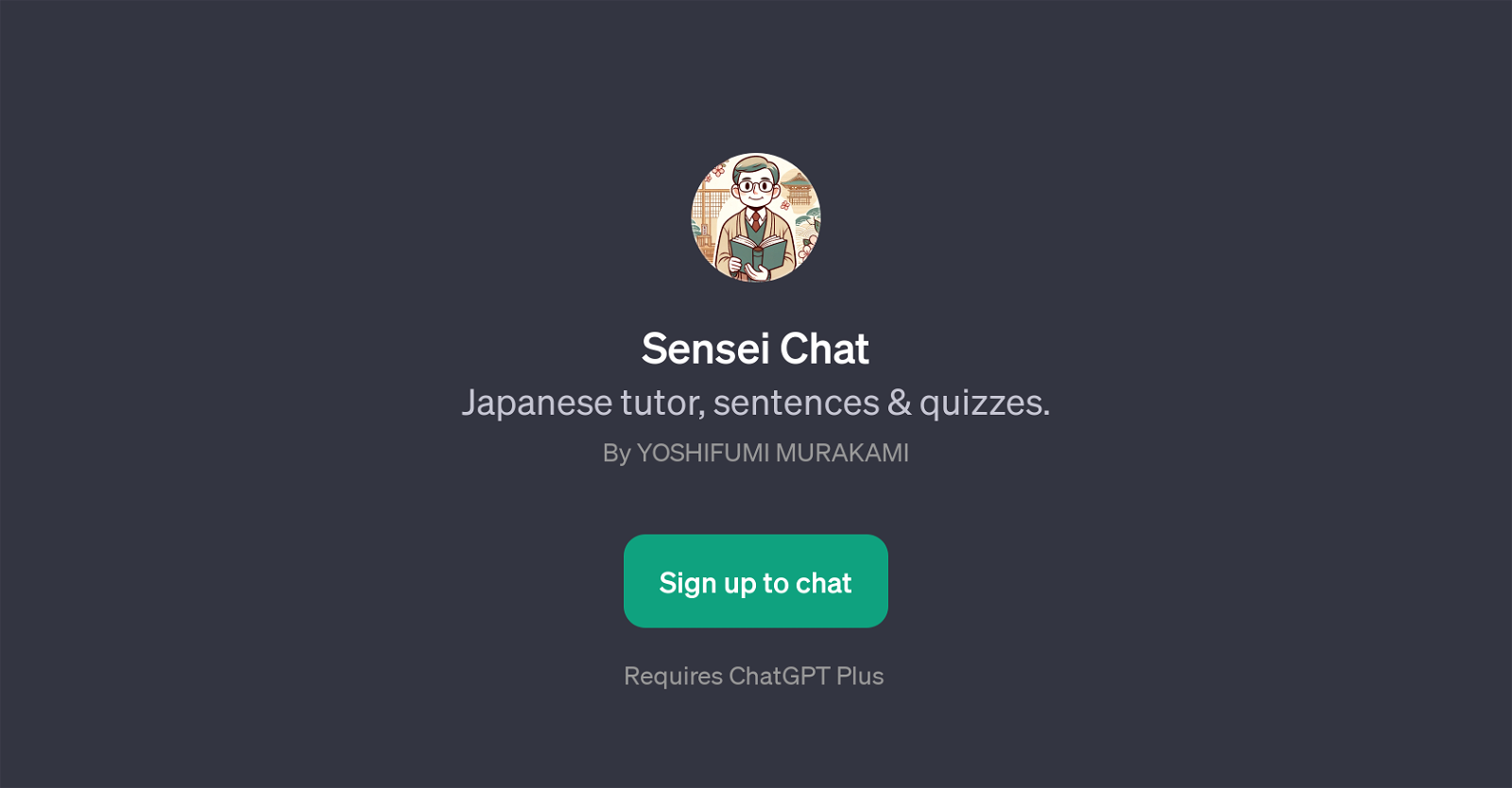
Sensei Chat is a GPT designed to offer assistance in learning the Japanese language. The tool is created by Yoshifumi Murakami and utilises the capabilities of ChatGPT to facilitate interactivity and effective language learning.
The users interact with Sensei Chat through prompts or conversations, making the learning process intuitive and engaging. The GPT primarily focuses on teaching Japanese through sentences and quizzes, providing a balanced mix of theory and application for improved language proficiency.
Another key feature of Sensei Chat includes personalised prompts based on the user's first language and his/her current understanding of Japanese - whether basic or advanced.
This makes the tool adaptable to varying levels of learners, tailoring the learning process based on individual requirements. Furthermore, Sensei Chat can assist users with specific needs such as understanding difficult Japanese words.
This tool provides a digital platform for users to amp their language skills at their own pace and flexibility, making it a potential digital assistant for Japanese language enthusiasts.
Please note, usage of Sensei Chat requires ChatGPT Plus subscription.
Would you recommend Sensei Chat?
Help other people by letting them know if this AI was useful.
Feature requests



30 alternatives to Sensei Chat for Japanese lessons
If you liked Sensei Chat
Featured matches
Other matches
People also searched
Help
To prevent spam, some actions require being signed in. It's free and takes a few seconds.
Sign in with Google



